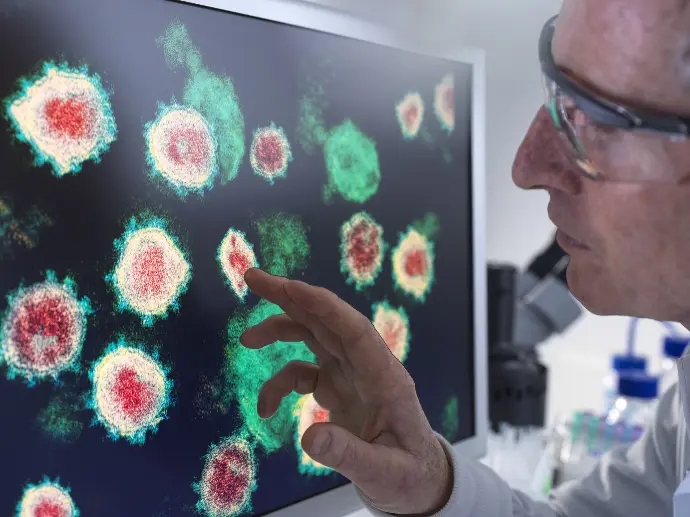Making the difference.
Mirador is a new tool for exploratory analysis of complex datasets, with a focus towards health, epidemiological, and survey data. The tool is unique in that it integrates fundamental techniques from the fields of information design and non-parametric statistics in a software package that is quick to install and easy to use. Mirador has a novel interface for visual exploration of large datasets. This interface allows users to generate tentative hypothesis of statistical association by inspecting a dynamic pairwise-plot matrix and controlling for any covariates of interest. This visual exploration is supported by an interactive statistical module, which is able to quantify the significance of general correlations —linear and non-linear alike- as the user examines the graphs. Data can be exported from Mirador in a format that other tools and environments can import for more specialized analysis and modeling.
Mirador is the result of a collaboration between the Sabeti Lab at Harvard University, the Broad Institute of MIT and Harvard, and Fathom Information Design. Initial support was provided by the Center of Communicable Disease Dynamics and the MIDAS network funded by the National Institutes of Health.
Contact us
Unique experiences to drive engagement
The Health Outcome Navigator makes behavioral health data (complete BRFSS 2011 and 2012 data from the CDC) accessible and useful in guiding personal and policy decisions.
The clean, simple presentation style belies the sophisticated, modular architecture behind it. Within minutes we can remove or add any data fields from over 580 stored in our dedicated database. We can also rapidly add new outcomes, views, tables, chart types, filters, and other features.
Users of Health Outcome Navigator can create clear views of the prevalence of costly, debilitating health outcomes including, diabetes, heart attack, COPD, and obesity.
Once a health outcome is selected, results for all survey respondents appear in two simple views – a heat-mapped table and a U.S. map that show the percent of respondents affected according to gender, ethnicity, income group, and state. Users interrogate the data by selecting among a series of sidebar controls. These controls reflect actionable behaviors and life situations – those that can be altered by policy or personal change. This allows users to assess risk across demographic changes, along with behaviors, related to smoking, exercise, and BMI.
Grow with Us
State selection further filters the data, and a final filter shows the impact of having a health care plan, often more strongly associated with poor health outcomes than high-risk behaviors like smoking. The Health Outcome Navigator allows users to create thousands of unique views that show the burden of different health outcomes across demographic groups and according to behaviors and health plan status.
The goal of the project was to produce a simple way for anyone to explore the BRFSS data. I aggregated the 2011 and 2012 BRFSS data to make it compatible with the 2004-2010 prevalence data. The focus was on variables that were consistently reported throughout most of the time frame and of interest to the general public.
The first dashboard displays a broad view of variation in risk measures between states. The percent of respondents in each state reporting each variable is shown on the y-axis. Box-plots are used to quickly find outlying states. A drop down menu allows users to easily select their risk measure of interest. Users may click on a data point to highlight the state in all time periods, as well as on the scatterplot. Since large differences exist by sex, users may show results by sex. The scatter plot allows users to choose a second measure to explore relationships between two risk factors. Each data point shows the percent of respondents in each risk measure by state by year.
The second dashboard provides a map showing the average percent over the full time period. Users may click on a state (or multiple states) to better see how the risk measure changes over time.
The final dashboard displays average measures (over time) for each subgroup by state.This permits comparisons by respondent sex, age range, race, and education level. Again, selecting a data point highlights all data points from that state.